How to make Internet Explorer 5 for Mac OS Classic use Google as its search engine
Warning! This requires editing application’s resource fork. Never do this, if you’re uncertain of what you are doing.
These instructions apply to Internet Explorer 5.0 and 5.1 for Mac OS 9 and older (the “Mac OS Classic”). However, you can do the same thing in Mac OS X, too. You can either edit a resource text file with BBEdit (or any other plain text editor, but not with TextEdit) or if you have IE5.2, use a resource editor.

Microsoft hasn’t provided any easy way to choose which search engine IE5 uses. This is, of course, for the obvious reason that Microsoft wants to promote their own MSN Search. However, at least I have found Google to be the fastest and most accurate search engine around.
You can customize the Search Pane, that’s right, but Google isn’t listed as an available search site and there’s no easy way to add new sites. I have usually used my Google bookmarklet (copy it to yourself here) for all my web search needs, but I wanted to be able to use IE’s built-in search features — using Google as the search engine instead of MSN.
Start here:
- Important: Make a duplicate of the original IE5 application and store the original in a safe place.
- Open the copy with ResEdit.
- Open the STR# resource. Open STR# 1000, “Shared Strings” (it should be the uppermost item on the list). You will get a huge list of text strings used in IE5.
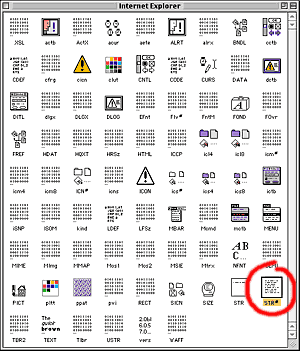
Google in the Search Pane
- In the “Shared Strings” list, find string 470, which should contain “http://ie.search.msn.com/^0/srchasst/srchasst.htm”. Replace it with “http://www.google.com/ie”.
- Quit ResEdit and you’ll have Google in your Search Pane! Please note, that this Google interface is intended for use in Internet Explorer for Windows. At the moment, “I’m Feeling Lucky” button is not working, because it contains Windows-specific JavaScript. I have informed Google on this matter.

Google in the Address Bar search
- In the “Shared Strings” list, find string 344, “http://home.microsoft.com/access/autosearch.asp?p=%s”. Replace it with “http://www.google.com/search?q=%s”.
- Quit ResEdit and you can search with Google straight from IE’s address bar!
